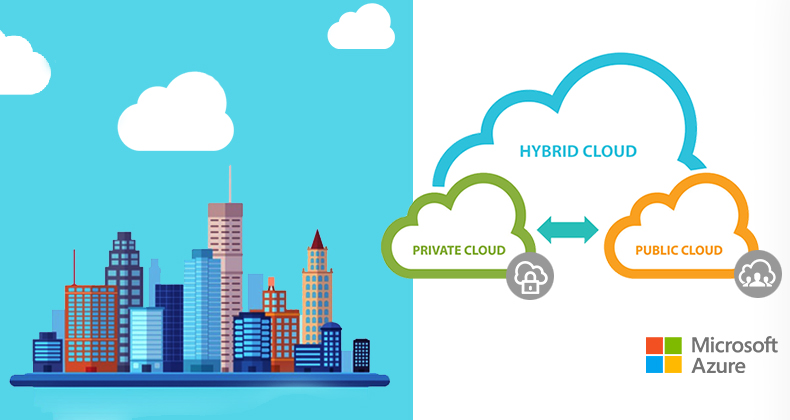Moving to the hybrid cloud requires attention and effort to make sure nothing is left behind. You need to perform a detailed analysis of your workloads and services before the migration. Choosing the best application migration services is highly advised to perform a cost analysis and validate the suitable elements for the cloud.
Cost savings is the primary reason for choosing the hybrid cloud. But, do you know how much can you save by choosing the hybrid cloud? Mostly you would not know the real costs till you make the move. So, you need a method to customize the migration. If you are a fan of the Azure Hybrid Cloud, Microsoft lets you to take advantage of several migration tools. These products can help in your different aspects of the migration. This article gives a brief overview of the most important hybrid cloud migration tools from Microsoft.
1) Cloud Migration Assessment
Knowing your current environment and getting a cloud migration assessment done is the top priority. Microsoft Assessment and Planning (MAP) toolkit enables you to discover your distributed servers. It can automatically collect the data from the on-premise systems. The toolkit can also provide analysis of your hardware configurations.
MAP toolkit can collect data from Windows and Linux servers. It can also fetch the information from both Hyper-V and VMware environments. When the data analysis is complete, you would get a complete inventory report which would be useful for the further stages of migration.
2) Estimating Costs
What would be the impact of the hybrid cloud migration on your organization’s operational efficiencies? Cost is the vital factor that any business would investigate before deciding. To help evaluate the costs involved in migrating to Azure Hybrid Cloud, Microsoft offers a Total Cost of Ownership (TCO) Calculator. This is a web-based tool that requires configuration inputs of your on-premise server infrastructure.
First, you need to mention the workload details such as server types. Then, you should input the on-premise database details and information related to storage infrastructure. Finally, you should also mention the current bandwidth consumption. All these data are manipulated, and the MAP toolkit analysis can be integrated to get the cost analysis.
3) Azure Hybrid Use Benefit
Running Windows VMs on Azure can incur additional costs that you might have not thought before. Businesses running on the Microsoft Software Assurance program can avoid this situation with the Azure Hybrid Use Benefit tool. This service from Microsoft can be used with Windows Server Datacenter Edition license. This advantage is also applicable to Software Assurance users with Standard Edition license as well as Windows Server licenses.
Customers on Windows Server Datacenter Edition license can use the Azure Hybrid Use Benefit tool for both on-premises and Azure systems. It is also quite interesting to note the following statement from Microsoft. “For every 100 Windows Server licenses you can run up to 200 VMs with a potential cost savings of $300,000 a year (based on D3-V2 VM)”.
4) Azure Migrate Service
This is a premium service to assess the migration of on-premise VMware workloads. The service is designed to function with on-premises VMware VMs. Before using this service ensure that the virtual machines are managed by vCenter Server. Then, you should install a local virtual collection appliance to analyze the on-premises VMware VMs.
Besides providing the cost estimates to move the VMs, Azure Migrate Services also had an added performance-based sizing feature. The tool comes with a free 180-day trial period. And, if you are looking to analyze Hyper-VMs or physical services, then you should prefer the Azure Site Recovery Deployment Planner for Hyper-V.
5) Azure Site Recovery and Azure Database Migration
Azure Site Recovery (ASR) is a tool to migrate VMs to Azure, besides its primary functionality of disaster recovery. ASR again is a premium service. You can move VMs on VMware, AWS, Hyper-V, and physical servers to Azure. You can also configure ASR to integrate its functionalities along with PowerShell and Azure Hybrid Use Benefit.
In case you want to move databases, then you can use the Azure Database Migration Service. This is also a paid feature to move Amazon RDS, SQL Server, and Oracle to Azure SQL Database.