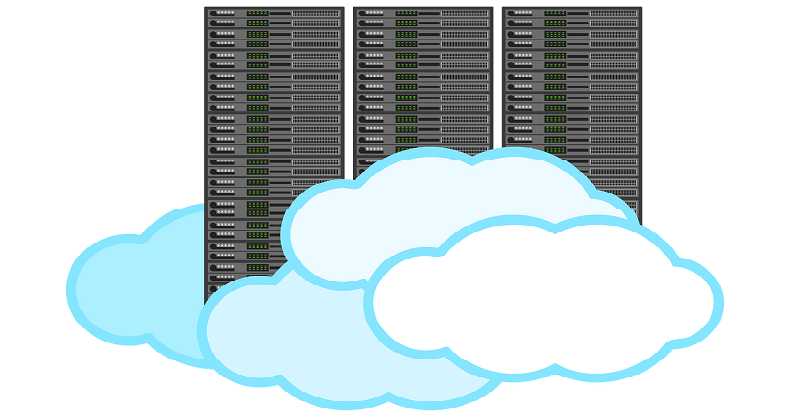Data integration in the cloud is a turning point for organizations looking to deliver the cloud level needs of customers. And, Azure is the perfect start for your cloud-based data integration to uplift your business to a new level. So, how do we migrate on-premises data integration such as SSIS Packages to cloud? How can the data integration support hybrid data environments with both on-premises and cloud-based data sources and targets being considered? Azure Data Factory (ADF) provides the answers to all questions behind the data integration.
Azure Data Factory is your perfect partner to build data integration solutions on the cloud and accelerate your go-to-market strategy. It significantly reduces the time-to-migrate data integration on cloud and reduces IT costs and infrastructure. The service enables faster batch processing and improves the developer productivity.
ADF is the new way to hybrid data integration at an enterprise scale and build data-driven workflows on the cloud. This integration service is used in different areas, such as
- Big data analytics
- Relational data warehousing primarily depending on SQL Server
- Enterprise application integration
- Large volume data processing
- Multi-site data integration
The conventional method to migrate a data analytics system to Azure is to restructure and rebuild this system employing ADF pipelines and services. But, what would you do if you want to migrate your current data warehouse to the cloud? You may need the extra mile that the cloud provides or may be your organization has determined to move everything to the cloud. In such scenarios, you require a way to lift and shift SSIS packages to Azure without major changes, which is where ADF’s SSIS Integration Runtime comes to the rescue.
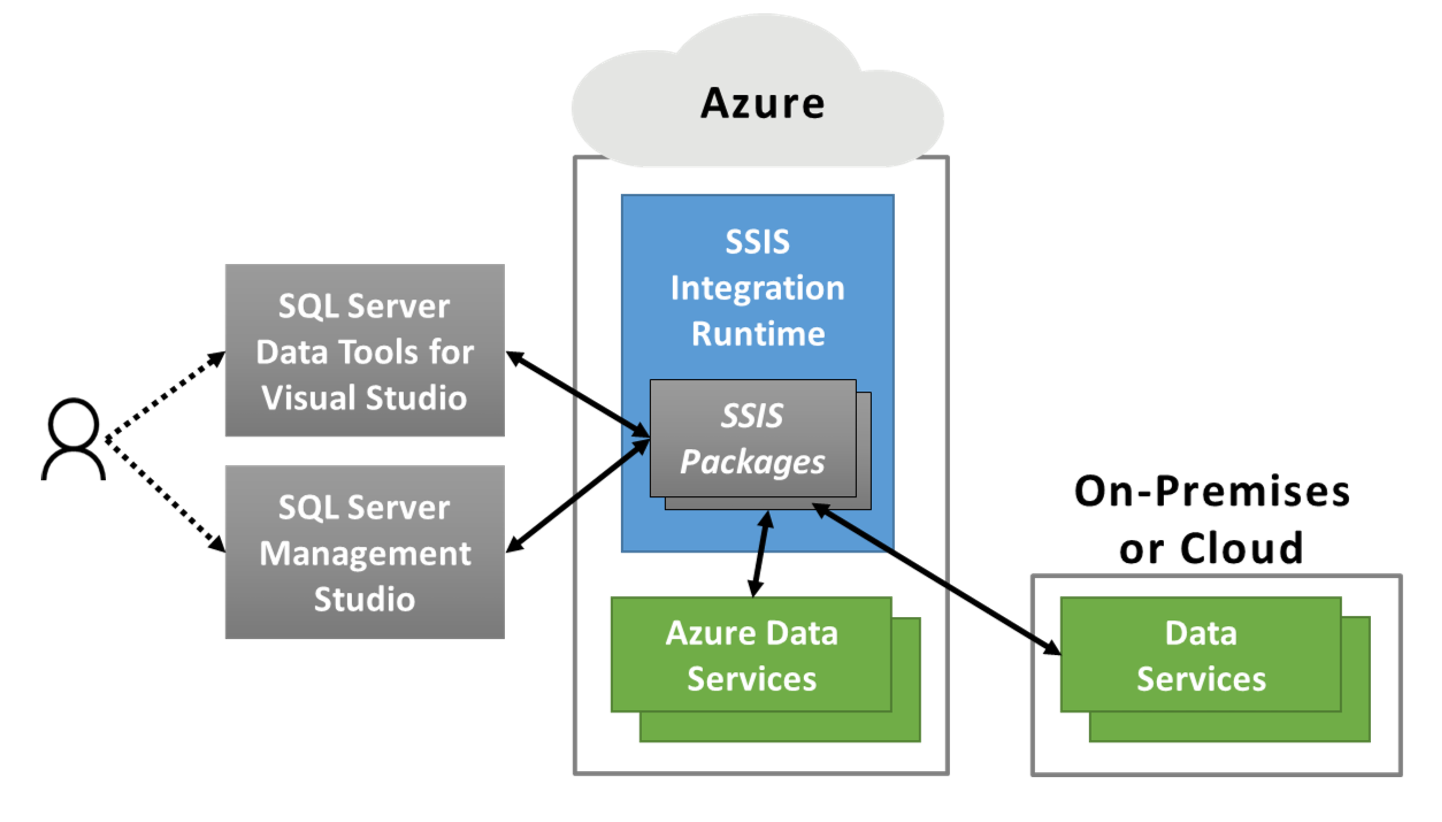
ADF’s SSIS Integration Runtime – Running SSIS packages in the cloud
To run SSIS packages in the cloud, you should use ADF visual tools or PowerShell to create an instance of the SSIS IR, then execute multiple SSIS packages on the SSIS IR instance. These packages can access on-premises data services, Azure data services, and data services in other cloud platforms.
ADF doesn’t provide the options to create, deploy, or manage SSIS packages, but there is no necessity to have them. Instead, you can build SSIS packages using SQL Server Data Tools for Visual Studio. When it comes to deploying and managing those packages, SQL Server Management Studio can be used. To put it in simple words, working with SSIS packages on the SSIS Integration Runtime is like working with SSIS packages on-premises.
SSIS Integration Runtime provides dedicated Azure virtual machines to run the SSIS packages. You can expand your SSIS environment by choosing the node size and the number of nodes within the cluster, while creating an instance of the Integration Runtime.
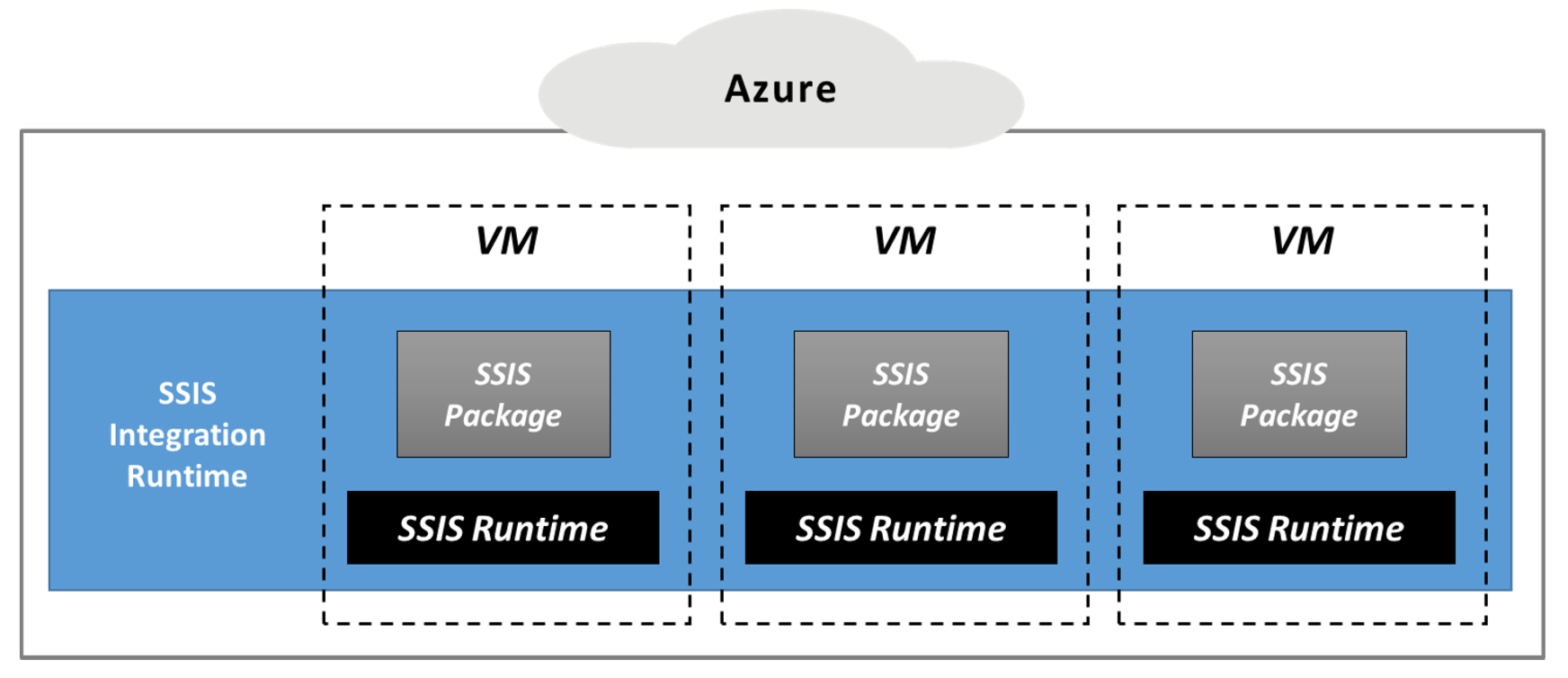
SSIS IR executes SSIS packages in a scalable and managed set of VMs
Image Courtesy: Microsoft Azure
So, why adopt all these new processes? Why not create your own VMs, and run SSIS in them? Well, that is always an open option, and ADF is never the one way to run SSIS packages on Azure. But rather than creating, configuring, and managing your own VMs, why not let this ADF service do it for you? You wouldn’t have to shell out on the VMs. The SSIS IR provides automatic scalability and results in substantial cost savings. Finally, you can have a scalable and managed service that runs your existing SSIS packages on Azure.